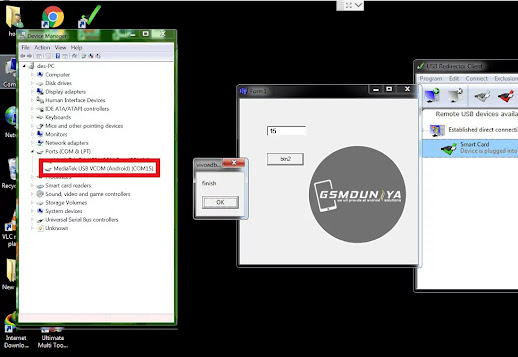Vivo ADB Format tool is the best tool for some Vivo phone password reset without any dongle, I have already tested in some Vivo phone unlocking by Vivo ADB format tool. Ex. - vivo Y81, Y83, Y83 Pro, Y66, etc. Vivo phone, and some good feedback with Vivo ADB format tool.
Vivo ADB format tool is very simple, after switching the Vivo phone switch on in recovery mode and connect the phone with ADB mode and you will show MediaTek Vcom driver with com number Ex. (COM8) after that open the Vivo ADB format tool and type COM number in the box of Vivo ADB format tool and press btn2 after showing you Finish Button, Unless your phone not reboots automatically Repeatedly press btn2, when you will showing your phone reboot after close your tool and wait for complete On.
- File Name: VIVO ADB FORMAT TOOL
- Download Now- Click here
- Driver- Click here
HOW TO USE VIVO ADB FORMAT TOOL:
- Download and Extract File
- Then open the Vivo tool
- Also open device manager for check com
- Switch off your phone
- and press and vol+ and power button and get fast boot mode
- then select the recovery option
- then click on the advance option
- then select reboot with ADB
- and insert USB Cable with pc
- and you will show you Vcom driver with a com number
- type com number in vivo adb reset toolbox
- then press btn2 Button
- and you will be showing your phone is Rebooting
- also, you show your phone data nad password has been removed